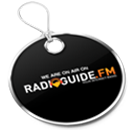| |
|
|||||||||||||
How to listen to TORI on a Nokia E-Series Phones
Hi TORI listners,
Here is the simple way to access TORI (TeluguOne Radio on Internet) on your Nokia 'E' phones.
that I am going to tell you now.
1. First go to MENU in the phone.....
2. you will find the Media option....
3. enter media and you'll find .. Internet Radio....
4. Select Internet Radio and opt for the option ' Add Station Mannually' ....
now type channel url of your choice :
http://38.101.195.5:8032/listen.pls (for Australia)
http://38.101.195.5:8132/listen.pls (for IST)
http://38.101.195.5:80232/listen.pls (for GMT)
http://38.101.195.5:8332/listen.pls (for EST)
http://38.101.195.5:8432/listen.pls (for PST) ..... and SAVE it.
You can also save it with Station name. Now, the Internet Radio has been added to your phone. Whenever you want to listen TORI: Find Search option in Internet Radio.... type the Staion name or url... you'll find the Station... press Play and listen TORI.
Here is the simple way to access TORI (TeluguOne Radio on Internet) on your Nokia 'E' phones.
that I am going to tell you now.
1. First go to MENU in the phone.....
2. you will find the Media option....
3. enter media and you'll find .. Internet Radio....
4. Select Internet Radio and opt for the option ' Add Station Mannually' ....
now type channel url of your choice :
http://38.101.195.5:8032/listen.pls (for Australia)
http://38.101.195.5:8132/listen.pls (for IST)
http://38.101.195.5:80232/listen.pls (for GMT)
http://38.101.195.5:8332/listen.pls (for EST)
http://38.101.195.5:8432/listen.pls (for PST) ..... and SAVE it.
You can also save it with Station name. Now, the Internet Radio has been added to your phone. Whenever you want to listen TORI: Find Search option in Internet Radio.... type the Staion name or url... you'll find the Station... press Play and listen TORI.